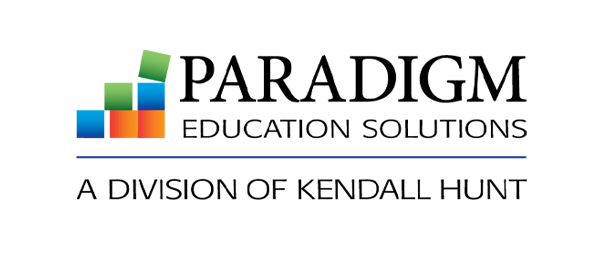Get ready for your next semester!
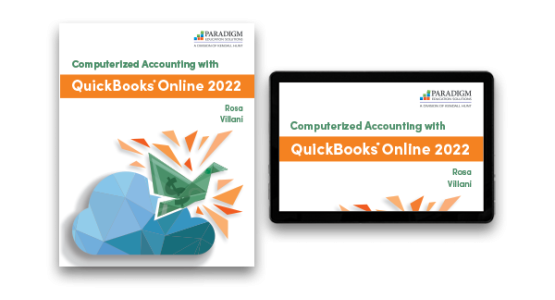
About the Courseware
This courseware teaches both accounting and non-accounting students how to use QuickBooks Online, one of the most popular general ledger software packages available. Through detailed, step-by-step explanations and hands-on exercises, students get ample opportunities to practice and master accounting concepts.
After completing the courseware, students will understand how to:
- create a company file.
- run accounts receivable and accounts payable.
- manage time tracking and payroll.
- track inventory and fixed assets.
- manage budgets.
- maintain ledgers and journals.
- create reports.
Copyright: 2023
Authors: Kathleen Villani, CPA, Queensborough Community College; James B. Rosa, CPA, Queensborough Community College
- QuickBooks® Online
- New Company Setup
- Vendors
- Customers
- Period-End Procedures
- Inventory
- Banking
- Customization of Your Company File
- Payroll Setup
- Payroll Processing
- Time Tracking

What's New in QuickBooks Online
- Streamlined Processes with Intuit's Educator Portal
Simplifying registration, Intuit’s Educator Portal allows instructors to easily extend access to the 12-month student trial software (via company files). Instructors also gain increased transparency to student activities, as they’re connected directly to their students’ company files.
- Multiple Company Files
Students can create up to four unique company files with their Intuit account in QuickBooks Online.
- 11 Case Problems Added
Students can practice their skills in a second Case Problem activity at the end of each chapter.
- New Capstone Project
Adapted from QuickBooks Desktop courseware, the Comprehensive Problem has been added as a capstone project in which students create a company file and execute tasks from across all chapters.
- Step-by-Step Video Tutorials
New demonstration videos of key procedures are available at point of use and compiled into a Video Library in the online course.
- Faster Grading
Submitted Case Problems reports are automatically compared against a model answer, identifying errors to help instructors grade quickly.
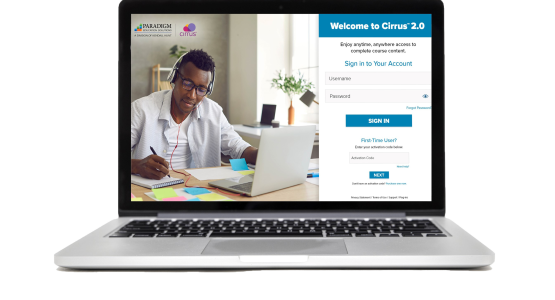
Drive Student Success with Cirrus™ 2.0
Computerized Accounting with QuickBooks Online 2022, powered by Paradigm’s Cirrus platform, integrates seamlessly with Blackboard, Canvas, D2L, and Moodle. Students and educators can access all course material anytime, anywhere through a live internet connection. Cirrus delivers students the same learning experience whether they are using a PC, Mac, or Chromebook.
Chapter-based, multiple-choice quizzes and exams are preprogrammed in the Cirrus course with automatic feedback and grade book entry. Additional assessment activities for each chapter include the Key Concepts matching quiz and short-essay Procedure Check, both available for completion in the online course.
Chapter Problem Upload activities provide a way for students to upload the reports created for each Chapter Problem instead of printing them out. The uploaded files are then available for the instructor to review and grade, if desired.

Instructor Resources
Instructor resources include the following support:
Planning resources, including sample course syllabi.
Lecture notes and PowerPoint presentations.
Assessment resources, including model answers in PDF file format for chapter work and end-of-chapter activities, answer keys for evaluating student work, and chapter-based exam banks in RTF files.

Ready to Learn More?
We'd love the opportunity to show you how Computerized Accounting for QuickBooks Online 2022 and Cirrus build students' skills and eliminate many of the obstacles that can prevent them from being prepared for the first week of class and successful throughout the course.
Request More Information