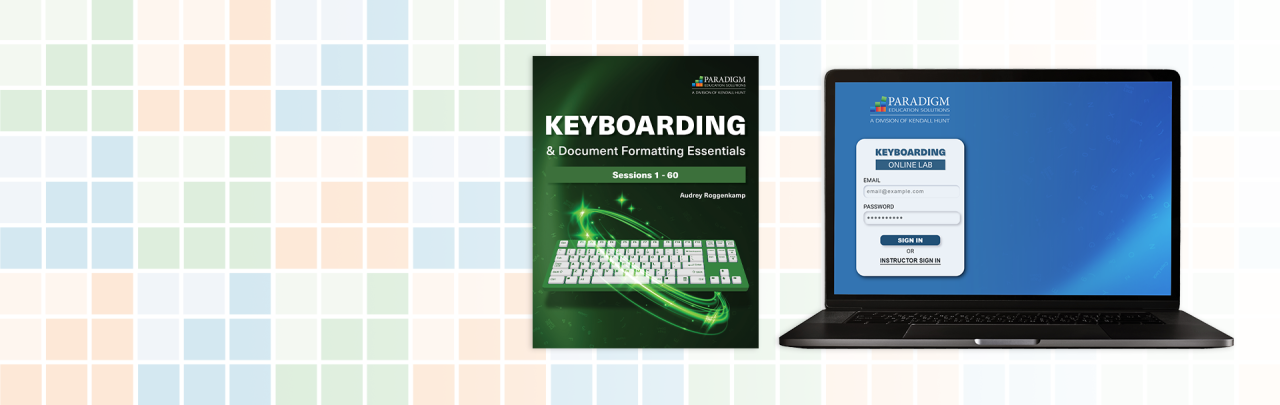Ready for Fall 2025 Classes

About the Courseware
Copyright 2026 | Author: Audrey Roggenkamp
In addition to providing instruction in the basic keyboarding skills needed to key alphabetic, numeric, and symbol characters on a standard keyboard and 10- key numeric keypad, Keyboarding and Document Formatting Essentials: Sessions 1-60 goes beyond to teach document formatting essentials as well. Through the new Keyboarding Online Lab, students will navigate key-reach videos, drills, and timings included in each session and learn business correspondence, composing a memo, drafting a professional report, and more.
For an optimal learning experience, we've incorporated TinyMCE® to provide a fully-featured rich text editor that sets students up for success and provides a seamless experience at the same time.
After successfully completing a course that uses this courseware, students will be able to:
- Key straight-copy alphanumeric material using correct touch techniques at an average rate of 55 words per minute (WPM) with a maximum of one error per minute.
- Use essential document formatting features such as inserting and deleting text, changing fonts and line spacing, aligning text, using tabs, formatting bulleted and numbered lists, inserting and modifying tables, and more.
- Prepare and correctly format common business documents including email, memos, business letters, business reports, and manuscripts.
- Compose coherent content at the keyboard at the word, sentence paragraph, and document levels.
Unit 1 Alphabetic Keys
Session 1 Home Row, Spacebar, Enter
Session 2 Right Shift, H, E
Session 3 Period, T, Comma, Caps Lock
Session 4 N, Left Shift, Colon
Session 5 I, G, Tab
Session 6 Skills Reinforcement and Proficiency Exercises: Sessions 1–5, Error Correction
Session 7 P, R, Question Mark
Session 8 M, O
Session 9 U, B, W
Session 10 Skills Reinforcement and Proficiency Exercises: Sessions 1–9
Session 11 V, Z, C
Session 12 Y, X, Q
Session 13 Skills Reinforcement and Proficiency Exercises: Sessions 1–12
Unit 2 Number Row Keys
Session 14 1, 2, 3
Session 15 4, 5, 6
Session 16 7, 8, 9, 0, Comma, Decimal Point
Session 17 Number Patterns and Number Style Guidelines
Unit 3 Punctuation and Symbol Keys
Session 18 Hyphen, Underscore
Session 19 Apostrophe, Quotation Mark
Session 20 Exclamation Point, Pound Sign, Dollar Sign, Ampersand
Session 21 Percent Sign, Asterisk, Parentheses, Brackets
Session 22 At, Equals, and Plus Signs
Session 23 Circumflex Accent, Less Than, Greater Than, Diagonal, Backslash
Unit 4 Numeric Keypad Keys
Session 24 4, 5, 6, 0, Enter, Num Lock
Session 25 7, 8, 9, Decimal Point
Session 26 1, 2, 3
Session 27 Skills Reinforcement and Proficiency Exercises: Sessions 1–26
Unit 5 Thinking and Composing at the Keyboard
Session 28 Composing Words at the Keyboard
Session 29 Composing Phrases and Sentences at the Keyboard
Session 30 Composing Sentences and Paragraphs at the Keyboard
Unit 6 Alphabet Reinforcement
Session 31 Skillbuilding: Letters A–I
Session 32 Skillbuilding: Letters J-R
Session 33 Skillbuilding: Letters S-Z
Unit 7 Email and Memos
Session 34 Using Basic Word Processing and Proofreading Techniques
Session 35 Preparing Email Messages
Session 36 Preparing Memos
Session 37 Production Progress Check: Email and Memos
Unit 8 Business Correspondence
Session 38 Preparing Personal Business Letters
Session 39 Inserting Bullets in Business Letters
Session 40 Cutting, Copying, and Pasting Text in Business Letters
Session 41 Using Find and Replace in Business Letters
Session 42 Preparing Two-Page Business Letters
Session 43 Production Progress Check: Business Correspondence
Unit 9 Tables, Symbols, and Borders
Session 44 Creating and Formatting Tables
Session 45 Modifying the Layout of Tables
Session 46 Inserting Symbols and Borders
Session 47 Production Progress Check: Tables, Symbols, and Borders
Unit 10 Business Reports and Publications
Session 48 Creating Memo Business Reports
Session 49 Formatting Memo Business Reports
Session 50 Enhancing Formal Business Reports
Session 51 Changing Fonts in Business Publications
Session 52 Production Progress Check: Business Reports and Publications
Unit 11 Manuscripts and Research Papers
Session 53 Developing Manuscripts, Outlines, and Title Pages
Session 54 Formatting Footnotes, Research Papers, and Bibliographies in Chicago Style
Session 55 Preparing Research Papers in APA Style
Session 56 Production Progress Check: Manuscripts and Research Papers
Unit 12 Productivity Measurement
Session 57 Document Productivity Check: Email, Memos, and Business Correspondence
Session 58 Document Productivity Check: Tables, Symbols, and Borders
Session 59 Document Productivity Check: Business Reports and Publications
Session 60 Document Productivity Check: Manuscripts and Research Papers
--
Appendix A Keyboard Shortcuts in Document Formatting
Appendix B Proofreading Marks
Index

NEW Keyboarding Online Lab
Through targeted studies and expert collaboration, we've built a new Keyboarding Online Lab that is easy to navigate, clean, and responsive.
Students will quickly master keyboarding skills and easily navigate lessons instead of being stuck in load times.

Instructor Resources
Our Keyboarding solution comes with robust resources for the program facilitator. Easily assign grades and track student progress through the gradebook and extensive reports provided.
Additional resources include:
- sample syllabus
- presentations with lecture notes
- session instructional support
- grading rubrics
- and more!

Unlimited Support
When you partner with Paradigm, you have an entire team behind you. From our sales team to onboarding and beyond – we’re here to set you and your students up for success.