Get ready for your next semester!
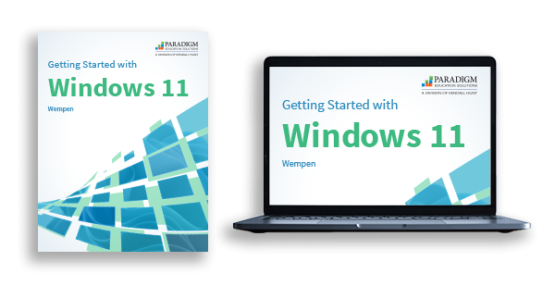
About the Courseware
Getting Started with Windows 11 uses a simple, visual approach to teach the necessary skills for using the Windows 11 operating system and Microsoft Edge web browser, plus OneDrive and OneNote. It also introduces the Office apps, tools for creating screenshots, and the Snipping Tool app. This brief program helps students gain the proficiency needed to open and use applications, navigate between and within applications, manage files, get information from the internet, and share files and information on a PC with Windows 11 installed. In addition, it helps students master basic skills for customizing and maintaining the Windows operating system.
Copyright: 2023
Author: Faithe Wempen, Indiana University Purdue University Indianapolis
- Introducing Windows 11
- Managing Files
- Getting Information from the Internet
- Using OneDrive and Office Online Apps
- Taking Screenshots and Using OneNote

Drive Student Success with Cirrus™ 2.0
Getting Started with Windows 11, powered by Paradigm’s Cirrus platform, integrates seamlessly with Blackboard, Canvas, D2L, and Moodle. Students and educators can access all course material anytime, anywhere through a live internet connection. Cirrus delivers students the same learning experience whether they are using a PC, Mac, or Chromebook.
Course content is digitally delivered in a series of scheduled assignments that report to a grade book, thus tracking student progress and achievement through Cirrus’s complete solution.
Dynamic Training
Cirrus course content includes the following interactive assignments to guide student learning.
- Guide and Practice Tutorials
- Online Extras
Review and Assessment Activities
The following review and assessment activities in the Cirrus platform offer multiple opportunities to reinforce learning, apply skills, and check mastery.
- Skills Review
- Skills Application
- Skills Assessment
- Concepts Exam

Instructor Resources for Getting Started with Windows 11
Cirrus tracks students’ step-by-step interactions, giving instructors visibility into students’ progress and missteps. Instructor resources include the following support:
- Answer keys and rubrics for evaluating responses to chapter exercises and assessments
- Lesson blueprints with teaching hints, lecture tips, and discussion questions
- Syllabus suggestions and course planning resources
- Chapter-based, multiple-choice exam banks in RTF format

Ready to Learn More?
We'd love the opportunity to show you how Getting Started with Windows 11 and Cirrus build students' skills and eliminate many of the obstacles that can prevent them from being prepared for the first week of class and successful throughout the course.
Request a Presentation
